How to withdraw earnings on IPweb
To withdraw earned funds from your account in the IPweb.ru service for the first time, follow these steps:
Go to "Personal account" – "Payment details (wallets)". Fill in "Payment details (wallets)". You can choose any payment system to which you want to receive money. Enter the password for the IPweb.ru service and click the "Save" button. When adding a Webmoney wallet, be sure to indicate the WM ID (WM ID consists of 12 digits) and the WebMoney wallet number – from the Latin letter P or Z and 12 digits.
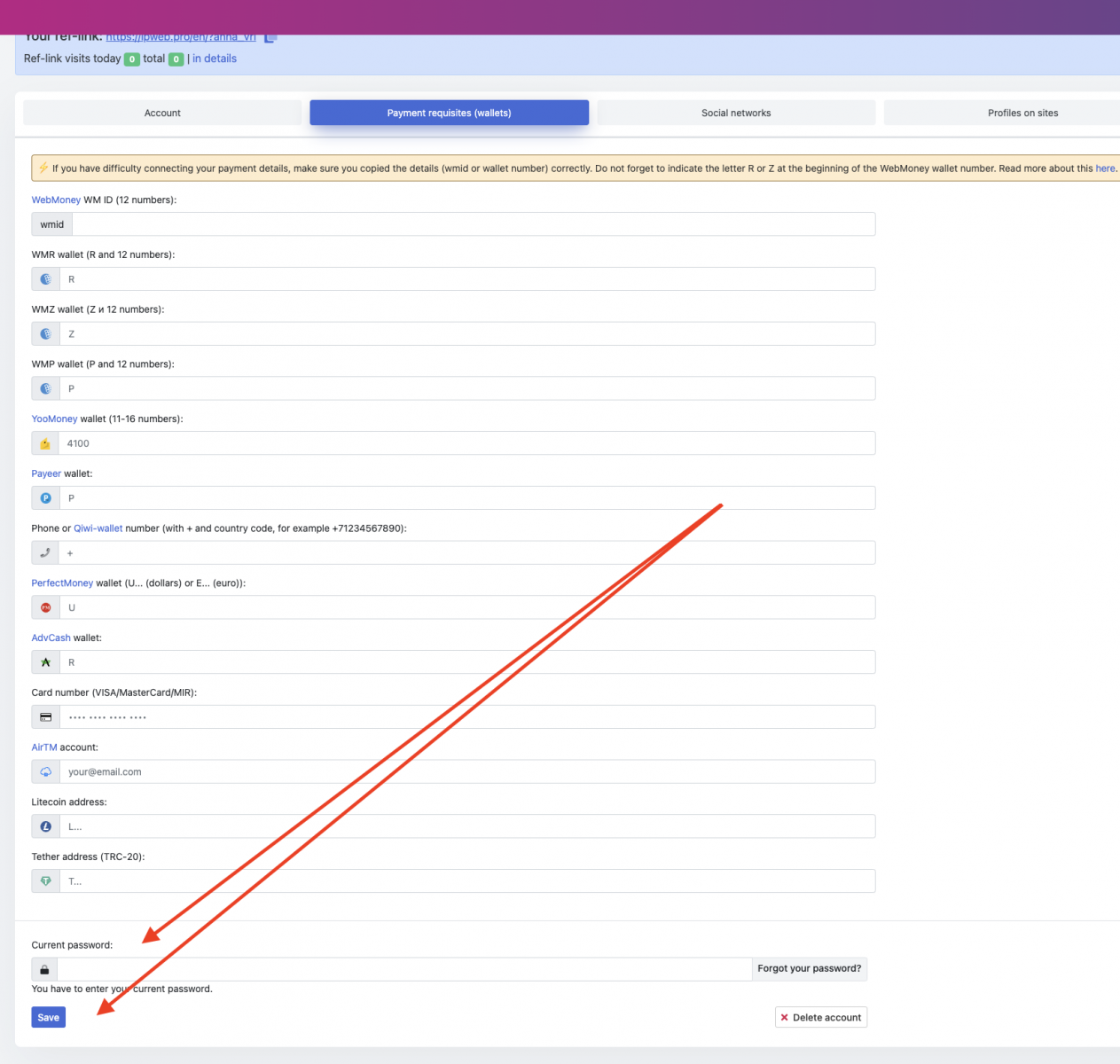
If your account has not yet been activated, go to "Personal account" and click the "Get Activation Code" button.
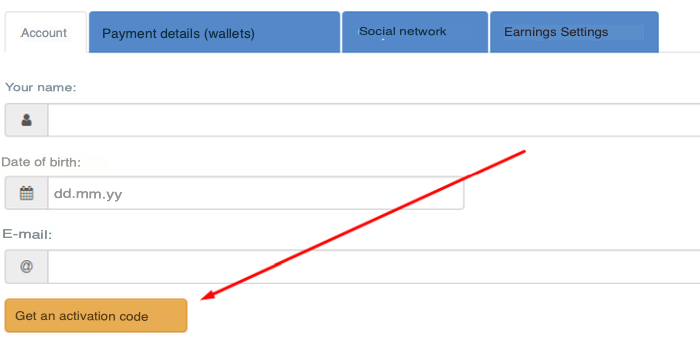
Go to your mailbox specified during registration and click on the link.
Click on "Earning" – "Withdraw funds". Specify the amount, wallet and click the "Transfer funds to wallet" button. Any terms, commission and payout limits can be found "here".
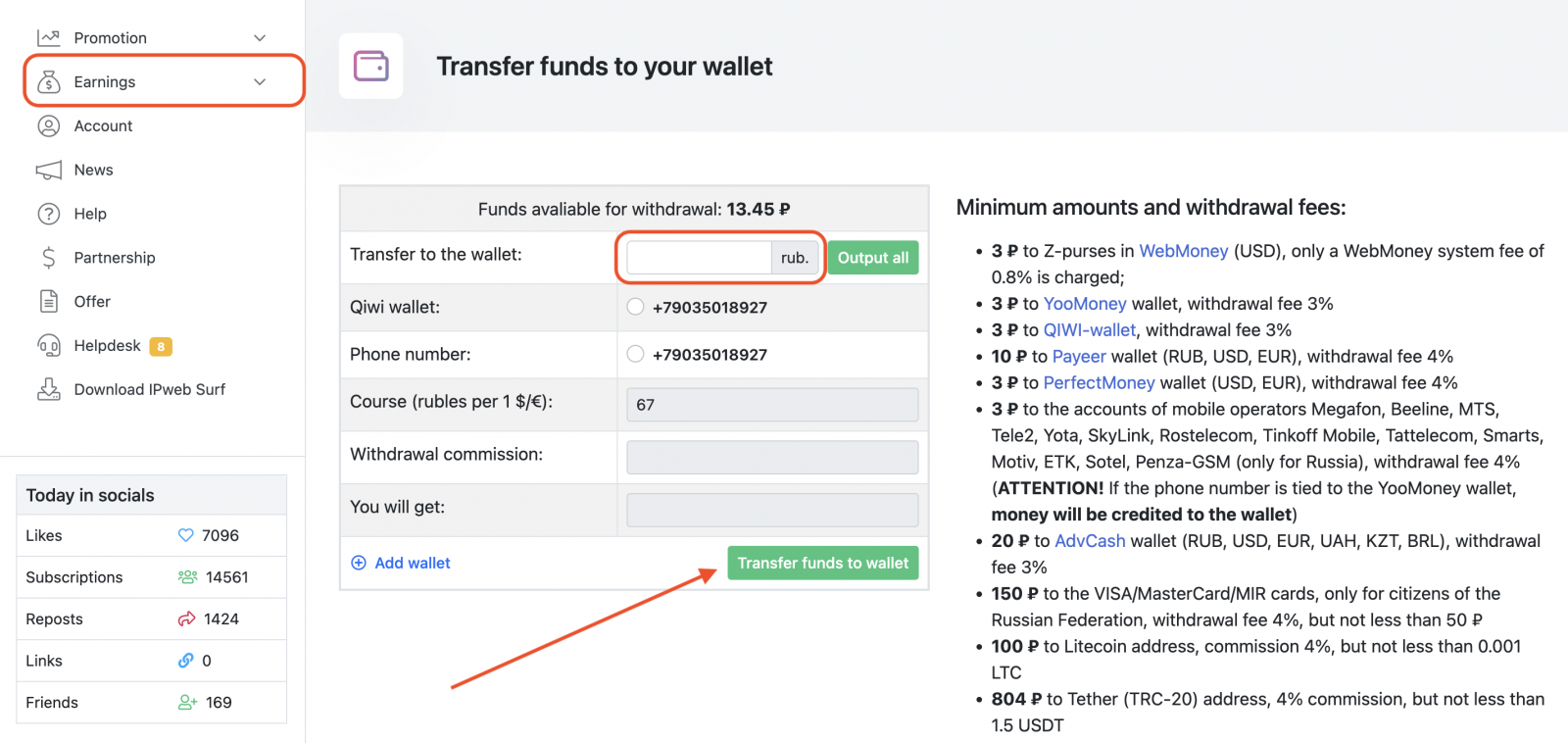
Violations! In some cases (for example, if there is a suspicion of a violation of clause 1.6 of the Rules of operation or cheating / poor quality of surfing), applications may be postponed for manual verification by the duty administrator, which may take up to 3 working days.
Advertising funds! We do not withdraw funds if you paid for services (topped up your account on the website) with the wrong payment instrument through which you are trying to order a withdrawal, since such an indirect exchange is strictly prohibited by the rules of payment systems. Please note that you will not be able to withdraw some of the unused advertising funds. They must be spent in full. After that, the withdrawal of funds will be automatically unblocked.

